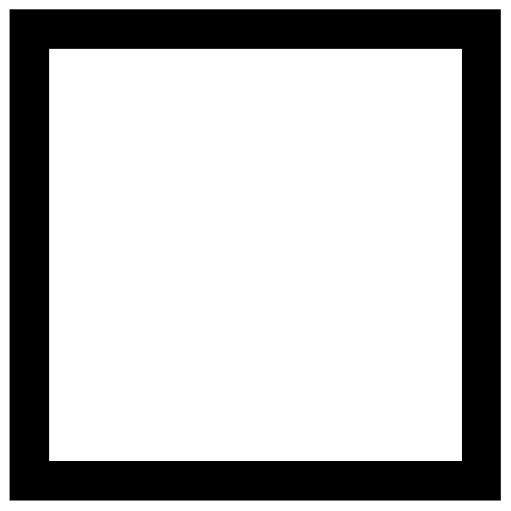
Input Tag: < input>
Enter something:
This tag lets the user or the person on the website enter any text they want . The < input> tag produce a box where the user can enter what they want.
This is the code I did to make the code on top:
< p>
Enter something:
< input>
< /p>
Reference: w2school
Canvas tag: < canvas height: width: style =""> < /canvas>
The < canvas> < /canvas> tag is used to draw random designs on the webpage using a different coding language called JavaScript.It can be used to draw shapes,boxes, paths,text, and etc. It uses the starting < canvas> and the ending tag < /canvas> with some require inputs like the width, height, and style.
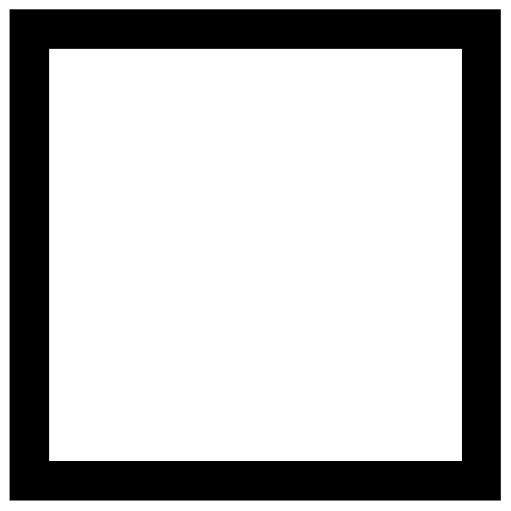
Video tag: < video control> source(src) = "" type = ""< /video>
This < video controls> < /video> tag uses it own embedded video player that can be used to play the video into the website.
Using the starting < video controls>tag and then ending it with the < /video> while having the source in the middle with the < source src = "" type = ""> < /source> . It will make the video appear on the website. Then after you put in the source you would have to put what type it is after.
Reference: Mozilla